Getting started with the Quicktap Pickleball Scoring App is pretty easy.
The app has two components, a watch component and a phone component. Here’s what you should look for each device after you install the app. Here they are below, marked in red:
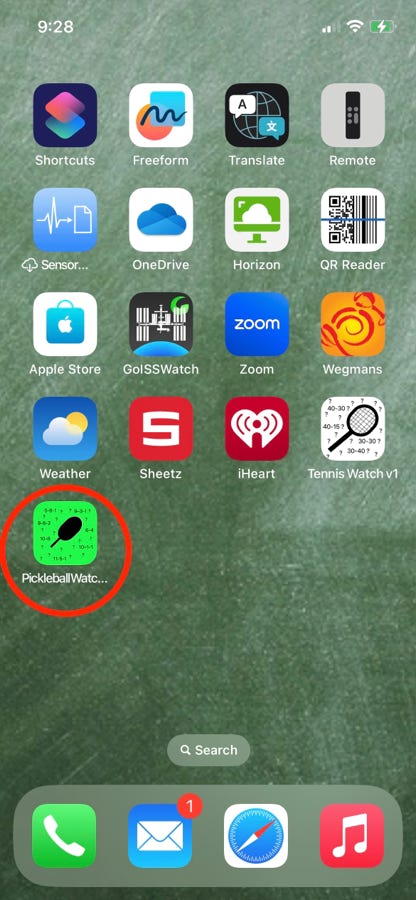

Strictly speaking, you do not need the iPhone app for basic scorekeeping so if you like you can ignore it for now. However, if you want to learn more about the features it provides, those are outlined in the Full App Instructions - Phone section.
Start the app by tapping on the icon and you will see the main scoring page as shown below:

To start using the app, use your finger to DOUBLE TAP the game score (currently 00-00) to display the main menu.

If you are starting an match, tap the ‘Start Match’ button and a you will need to answer a series of questions concerning what kind of match you want to play.
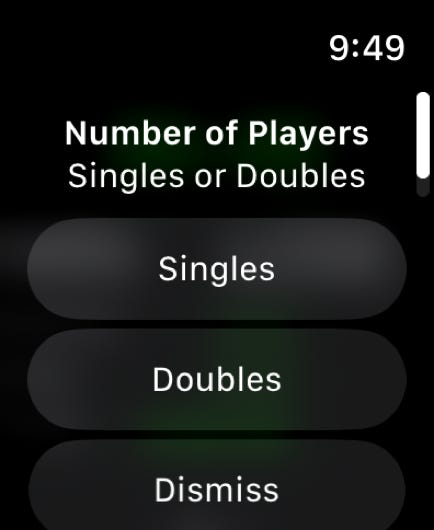
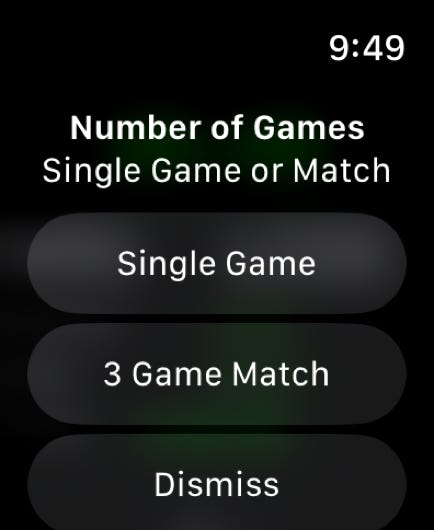
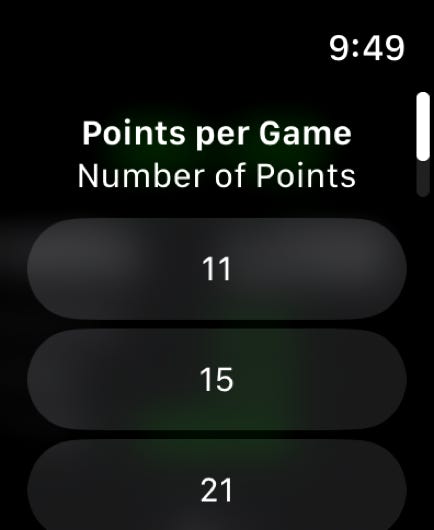
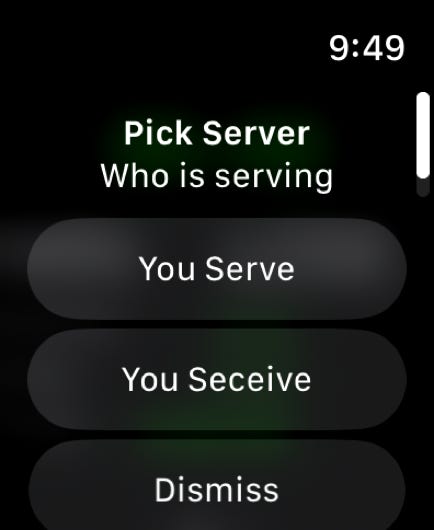
You will need to specify the following:
1: if you playing singles or doubles
2: if you playing a single game match or a three game match
3: choose the number of points for the game (most times 11 but there are options)
4: indicate if you are serving or receiving
At any time, if you press the dismiss button on any of these screens, the watch will display the screen that you started with in the beginning.
If you choose to play singles, once you finish answering the questions, you will see one of the following watch displays. The one on the left is what you’ll see if you are serving. It shows the current score of zero to zero and that you are serving from the right side (SR). The one of the right is what you’ll see if you are receiving. It also shows the current score of zero to zero and indicates that you are receiving and the server is serving from the right side.


If you choose to play doubles, once, you finish answering the questions, you will see one of the following watch displays. The one on the left is what you’ll see if you are serving. It shows the current score of zero to zero with the first player serving and that you are serving from the right side (SR). The one of the right is what you’ll see if you are receiving. It also shows the current score of zero to zero and indicates that the first player is serving and that you are receiving and the server is serving from the right side (RR). Finally, the match timer will start.


As each point is finished, DOUBLE TAP either the WIN or the LOSE button twice to record the point. The score will change with each point.
For singles, if the server wins the point, a point will be added to the score and the serve will switch sides. When the server loses a point, the serve indicator switches and the first serve side is always the right side. The score will be highlighted also to show that the serve should switch.

For doubles, the scoring display changes somewhat. It shows the three principal parts of the score along with if you are receiving or serving and which player is serving as well as the side the server is starting from. The screen on the right is shows when you start the match serving and the screen on the left shows when you start the match receiving.


For doubles, if the server wins the point, the point is tallied and serve switches sides, as shown below. The first two shows what happens if you are serving and you win two points and the second show what happens if you are receiving and you lose two points:




When the first player loses, the score highlights, the second player on the team is shown to serve, and the serving side switches as required. The screen on the left shows what happens if you are serving and you lose a point. The screen on the right shows what happens if you are receiving and you win the point:


Play continues and points score until the side needs to switch again. The screen on the left shows what happens when you are serving and the second server loses. The screen on the right shows what happens when you are receiving and their second server loses:


For singles or doubles, these sequences will continue until the game is over. If it is a single game match, you’ll get a results screen that looks like this:
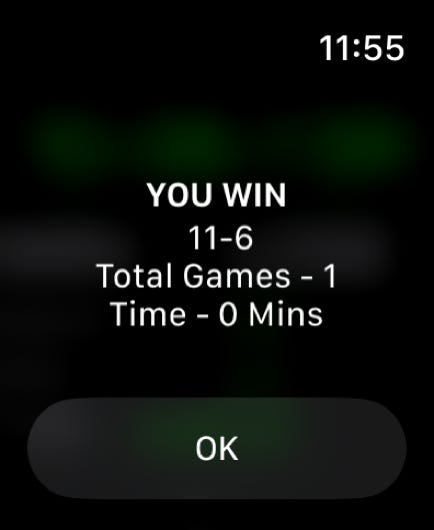
If it is a three game match, the first game will end and the second game will start with the same player serving from the right again.

Play continues until the one team wins three games and you will see the following:
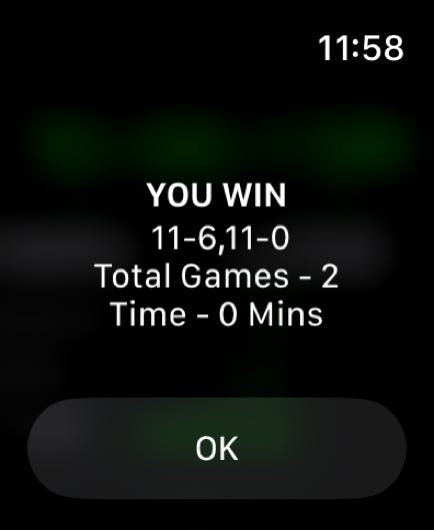
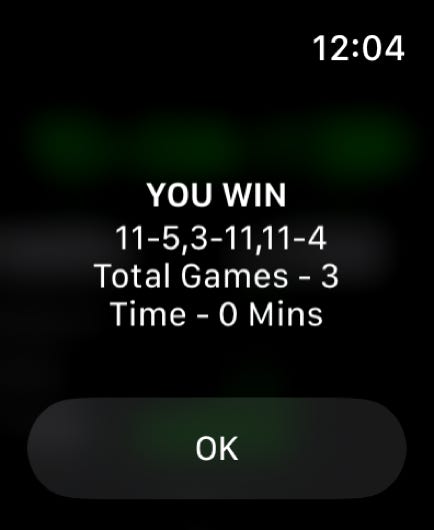
Well, it’s as simple as that. However, there are other app features you can take advantage of if you check out the rest of the documentation such as match logging and workout start/stop.